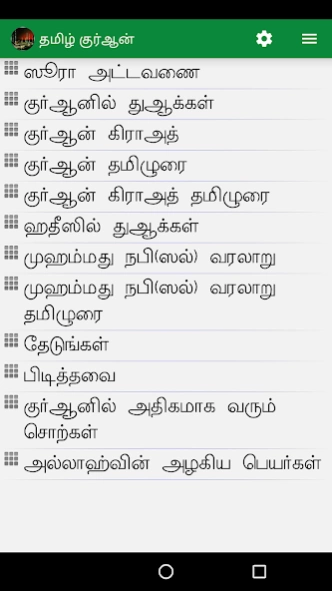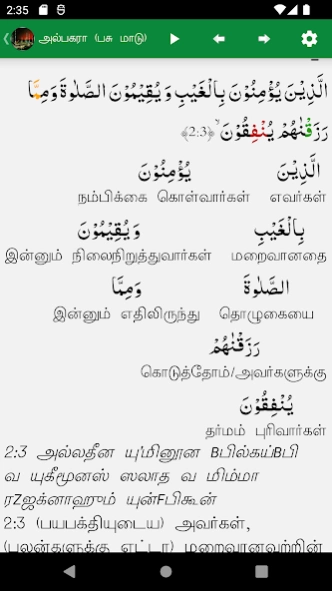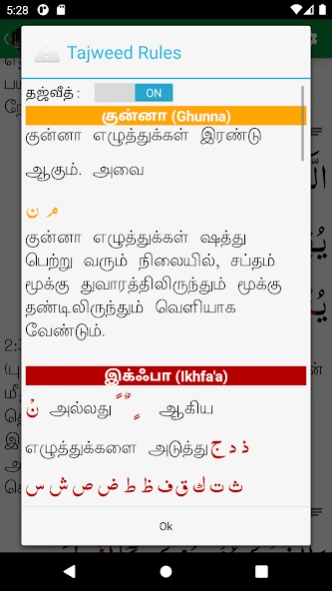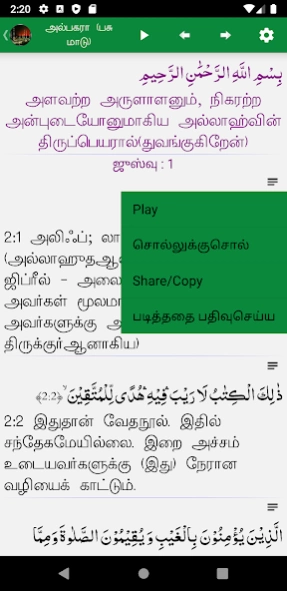Tamil Quran and Dua 14.1
Free Version
Publisher Description
Tamil Quran and Dua - Tamil Translation of Quran and Dua with audio. Read, listen and memorize AlQuran
Tamil Translation of Quran. Read the meaning of Quran in Tamil language to understand Islam, Muslims, Prophet Muhammed (PBUH)
It has the following features
1. Indo-Pak and Uthmani Scripts
2. Four Quran Tamil Translations and one English Translation
- John Trust
- Abdul Hameed Baghavi
- Islamic Foundation Trust (IFT)
- King Fahd Quran Complex
- Saheeh International English Translation
3. English Transliteration.
4. World's first complete Quran Tamil Transliteration (Alhamthulillah).
5. Word by Word Translation in Tamil & English
6. Allow to Show/Hide Translation / Word by Word for the particular Ayah
7. Listen to 8 Quran Recitations
8. Quran Memorisation with following options
- Pause
- Repeat
- Control Speed
- Recite selected Ayahs
8. Search Translations
9. Quran Dua with audio
10. Hadith Dua
11. Prophet Mohamed (PBUH) History with audio
12. Compare Translations
13. All translations with Ayah by Ayah Audio
14. Share audio of Quran Qirath and Tamil Translation
15. Tafsir Ibn Kathir (English)
About Tamil Quran and Dua
Tamil Quran and Dua is a free app for Android published in the Reference Tools list of apps, part of Education.
The company that develops Tamil Quran and Dua is TamililQuran. The latest version released by its developer is 14.1. This app was rated by 9 users of our site and has an average rating of 3.7.
To install Tamil Quran and Dua on your Android device, just click the green Continue To App button above to start the installation process. The app is listed on our website since 2024-04-23 and was downloaded 2,992 times. We have already checked if the download link is safe, however for your own protection we recommend that you scan the downloaded app with your antivirus. Your antivirus may detect the Tamil Quran and Dua as malware as malware if the download link to com.tamil.quran2 is broken.
How to install Tamil Quran and Dua on your Android device:
- Click on the Continue To App button on our website. This will redirect you to Google Play.
- Once the Tamil Quran and Dua is shown in the Google Play listing of your Android device, you can start its download and installation. Tap on the Install button located below the search bar and to the right of the app icon.
- A pop-up window with the permissions required by Tamil Quran and Dua will be shown. Click on Accept to continue the process.
- Tamil Quran and Dua will be downloaded onto your device, displaying a progress. Once the download completes, the installation will start and you'll get a notification after the installation is finished.